| |
 |

Issam
Sultan, managing director of UK flight
support company FltCtrl. |
|
|
|
Email
Signatures and Missed Opportunities |
|
|
|
|
 |
very second, 2.4 million emails are
sent! Yet, so many miss the opportunity to use email signature as a form of
effective and free marketing tool that delivers excellent results. |
Your email signature, besides
being a tool used to inform the recipient of the message as to who the sender is
along with their contact details; is a valuable introduction to your company
establishing your corporate identity to possibly a new contact you wish to start
working with.
|
Let's say you're a team
of 10 people, and you're each sending out an average of 20 emails
per day. That's a total of 200 emails sent out every day and 1,000
emails sent during the week. This means 1,000 opportunities you can
utilize to advertise your business for zero cost.
So, besides including
your full contact details, consider including promotional
information about your company products with links that take your
recipients to a dedicated page on your site that has additional
marketing features. Nonetheless, there are some basic guidelines you
need to follow to ensure you end up with an effective email
signature. |
 |
Be consistent
It is important to stay
consistent, or else efforts to establish your brand awareness will go to waste.
Your email signature should render the same across all devices. Test it and make
sure you get the results you are expecting. Also set some rules: do not allow
your team members to create their design for their signatures and demand that
every email sent should have the designed signature.
Keep It Simple
Know that sometimes less is more.
Avoid overcomplicating things. For professional results, your email signature
should have the basics: your name, title, company, contact information, and
marketing message. Keep graphics limited to the company logo, social media
icons, and a single Call to Action (CTA).
HTML or No HTML
Donít use Microsoft Word or
Outlook to design your signature as both these programs have their way of
formatting things even a different version of the same program will render the
signature differently. If you know HTML, code it accordingly. If you do not know
HTML, use the free version of one of these tools:
https://webapp.wisestamp.com |
https://www.mail-signatures.com/signature-generator/#/simplephoto |
https://free-email-signature.exclaimer.com |
https://mysignature.io/editor
Avoid the following:
- The Use of Bullets: Different email
programs (clients) render bullet points differently so avoid using them.
- The Use of Animation: Outlook (most
typical email client used in the corporate world) will not render animation
- so avoid using it. Email signature as a single image: don't do it -
consider what your recipients will do with this. It will be easier for them
to cut and paste your contact details and use it in their contact program or
pass it on to another person on their team.
- Avoid including useless information: Keep
your email signature clutter free. This is not a blog post - don't include
quotes. Limit the contact details mentioned in your signature to the most
relevant ones - there is no need to list the address of every single channel
used for communication to reach you on.
Do the following:
The best format for images
in mail to be used is JPEGs - do not use PNG. Don't forget to cater to your
international audience and make it easy for them to reach you by including full
country code to your contacts details. Fonts to use: Keep it looking
professional - simply use one or two standard fonts (donít use Times New Roman
or Comic Sans either). If you are going to include links in your contact details
- try and keep them as short as possible. If you must use long URL - shorten
them by using one of the following tools:
https://tinyurl.com
|
https://goo.gl |
https://bitly.com
Include the following:
Social Media Links: Keep it
simple, use your primary social networks to drive traffic to your business. Just
make sure those icons are clickable. Call to Action (CTA) banner: create and add
clickable banners to your email signature about current promotions you want to
market or special services you can offer. Keep the size small, max recommended
size is Width 600px by Height 130px. If you donít have a designer on your team
try using
https://www.canva.com
Comply With The Law
Specific legal disclaimers are
required depending on where your company is based. Do your due diligence as to
make sure you are complying with the rule of law. For example, if your company
is registered in Europe, you will need to add your registered company details
and VAT number.
Keep contact and links updated
It is essential that your email
signature contains up-to-date details. If your telephone number, mobile number,
or office location changed make sure to update your signature. Also, make sure
your links in your email signature work and do end up sending you to a dead
site.
Donít procrastinate
An effective email signature can
be a powerful tool that will bring your company much value - so don't put it off
start something now, get it done, and come back and refine it as you progress.
Again, don't forget to keep your
email signature up to date and make sure that your team uses the updated version
as well. Finally, I hope that you take advantage of this simple marketing tool
and it brings you and your company more significant exposure and further
success.
 |
| www.fltctrl.com |
About the Author
Issam Sultan is the Managing
Director of FltCtrl Ltd
headquartered in London, UK.
Combined, the companyís team
of professionals, FltCtrl
has over 40 years of
aviation industry experience
and currently specialises in
developing aviation IT
solutions to the aviation
industry.
|
While working in the UAE
with flight support services firm RamJet Aviation Support for more
than 17 years, Issam became increasingly frustrated by the
complexity of the flight operations process Ė it was crying out to
be simplified. Aviation requires quick decision making and to do
this, one needs to have all the relevant information at their
fingertips. Team synchronicity is invaluable. From that seed, the
idea for FltCtrl was sown.
Using the latest technology,
FltCtrl has also started
Flock.aero, a Community
Driven Aviation Directory
that aims to give aircraft
operators and suppliers the
power to connect and succeed
in their business. At its
very core Flock is a
directory of all the
airports and suppliers
operating at these airports,
but more importantly it is a
platform where operators and
suppliers can connect and
find new opportunities to
improve their business
operations.
|
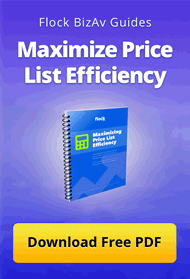 |
|
|
BlueSky Business Aviation News | 15th March
2018 | Issue #455 |
|
|
 |
|
|
|

